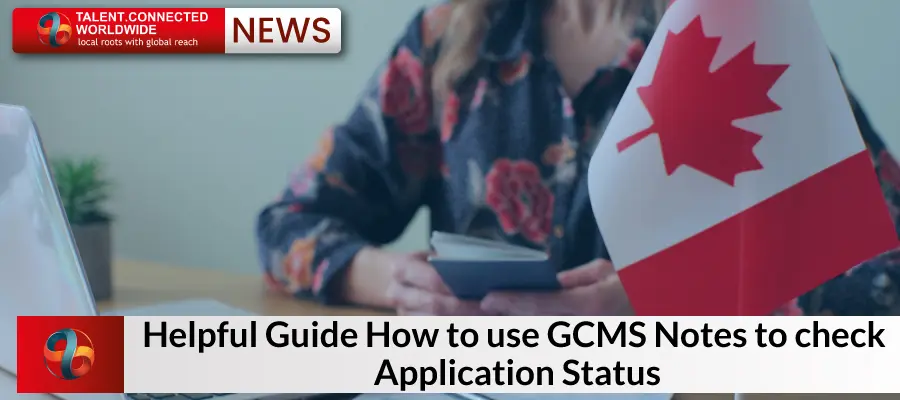
When an applicant submits their visa application, their biggest concern is how to be updated on its status. The Canada visa processing time varies depending on each individual case, and hence many might wonder when their application will be done.
The time during when their application is processed, stresses many applicants out. However, they don’t need to worry about that. Because there is indeed a way to check an application’s status. In this news, we are about to present you with a guide on how to use GCMS notes to check application status.
Let’s begin then!
Must Read: NOC Code 2171
What are GCMS Notes?
Global Case Management System (GCMS) Notes are a request made in the form of Access to Information and Privacy (ATIP).
Basically, these GCMS notes contain information about the applicant and the application that they submitted. It is obvious that Immigration, Refugees and Citizenship Canada is the one that collects as well as stores this information to process the application.
GCMS notes are an important part of the application process as they may contain essential information such as application processing details, which visa officer is processing the application, in case your visa or immigration officer makes any notes or assessments on the application, then it will be present in the GCMS notes too.
When an applicant makes a request for GCMS notes, IRCC and CBSA has to fulfill the request within 30 days, and this time period may only extend in the event of a special circumstances.
Who can request GCMS Notes?
If you have submitted an application with Immigration, Refugees and Citizenship Canada and/or Canada Border Services Agency, and if your application is past the R-10 stage, then you can request the GCMS notes.
Further you would need an ATIP request, which is available under the Access to Information Act, to get GCMS notes. And to get an ATIP request, you must either be residing in Canada, or you need to be a PR/citizen.
Those who are not residing in Canada would need the help of a representative to submit an application based on the application’s behalf.
What do you need to request a GCMS Note?
If you want your GCMS note request to go smoothly, then you should first gather all the required information in one place. You would likely need to get a Unique Client Identifier (UCI), your application number, your name, date of birth, and address too. You need to provide more information so be prepared for that too.
Now, you would need to complete the payment process. The fee for a GCMS note is only $5 in Canadian dollars. Once you have paid the fee and your request is submitted, do wait for 30 days more.
After Receiving GCMS Notes
The first thing that you should do after receiving the GCMS notes is examine them. Has your visa officer made any remarks or assessments? Is there any information available on your visa application officer? All these observations provided could help you immensely in tracking your application.
And in case examining the notes becomes a troubling task for you, you could get in touch with immigration consultants too. These consultants or lawyers could simplify the process and make these, sometimes even intangible, documents understandable. They would further guide you on next steps too.
After reading this guide on how to use GCMS notes to check application status, you surely must have understood the process now.
Check this Out: Software Engineer NOC Code 21231
Don’t forget to fill the form below to get some advice from our experts!






