
Express Entry profile creation is the first step of the process when you are immigrating to Canada through one of the Express Entry programs. Express Entry is the federal online system used to manage the immigration applications of foreign skilled workers. There are three pathways under this system using which skilled workers can immigrate to this country.
- Canadian Experience Class (CEC)
- Federal Skilled Trades Program (FSTP)
- Federal Skilled Worker Program (FSWP)
Download Free Immigration and PR Guide PDF
Steps to Create Express Entry Profile
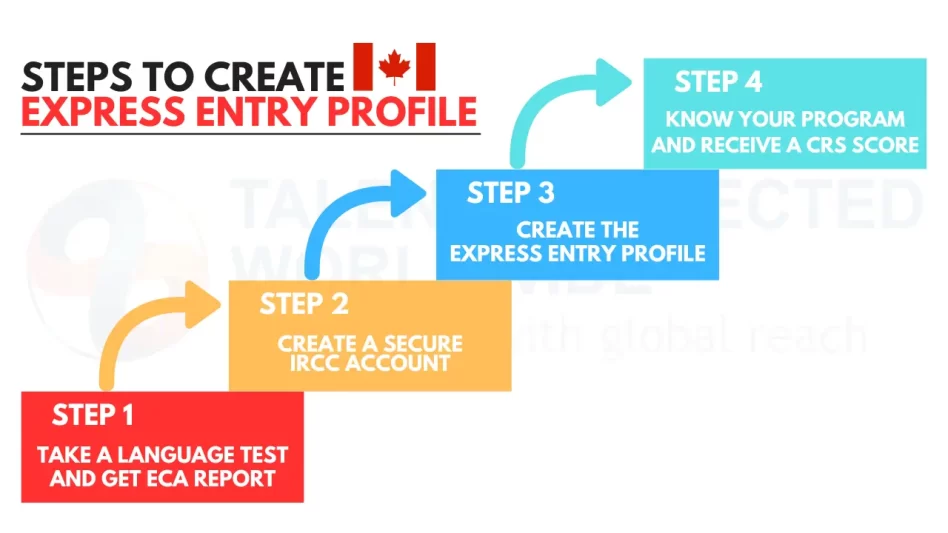
Before you start creating your profile, you need to make sure that you are eligible for at least one of the Express Entry programs. Once you are sure that you qualify for at least one of these programs, follow these steps to create your profile.
Step 1 – Take a Language Test and Get ECA Report
During the creation of the profile, you will be asked to provide your language test certificate number and ECA report number. Hence, before beginning to create your profile, make sure that you have taken a language test. Immigration, Refugees and Citizenship Canada (IRCC) has approved the following language tests for Express Entry:
- For English – IELTS, CELPIP, PTE
- For French – TCF Canada, TEF Canada
Moreover, you need an Educational Credential Assessment (ECA) report, if you have completed your education from outside of Canada. Get an ECA report from one of the designated organizations: WES, IQAS, ICAS, ICES, and CES.
Once you have both of these documents, move on to the next step.
Step 2 – Create a Secure IRCC Account
To create a secure IRCC account, you can register yourself either through the GCKey or Sign-In Partner option.
Step 3 – Create the Express Entry Profile
Once you create an IRCC account, you can start filing the required forms.
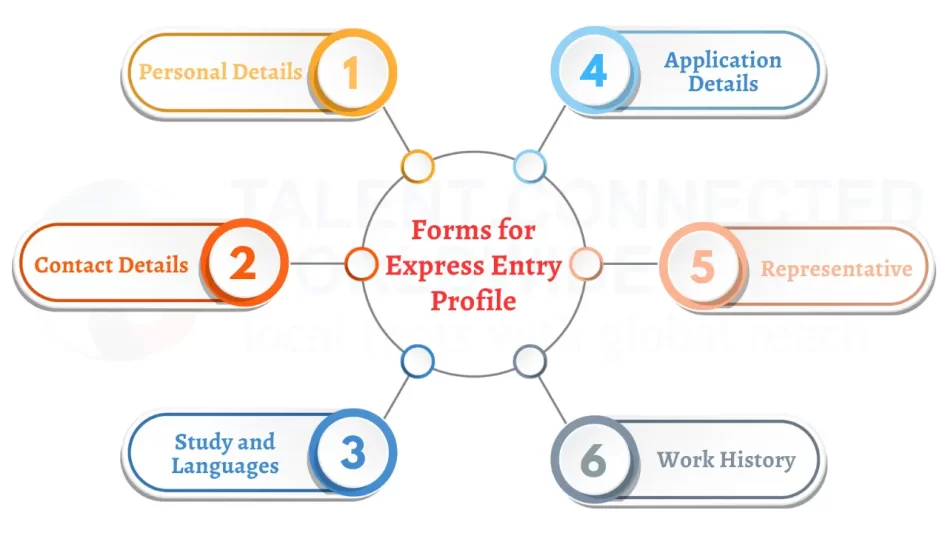
Personal Details
Under this form, you will need to provide the given below information:
- Your first and last name
- Gender
- Date of birth
- Country and city of your birth
- Marital status
- Your passport or national identity document
- Number of family members
- Proof of funds
- Canadian connection (if you have any)
Contact Details
In this form, provide your language of correspondence and your email address.
Study and Languages
In the study and languages form, you will be asked to provide information of your:
- Academic history
- Field of Study
- Total academic years
- Country of study
- Name of the academic institution
- Level of education
- ECA report
- Language proficiency
- Date of test and results
- Test score and certificate number
- Secondary language test
Work History
In the work history form, provide the below-required information:
- Primary NOC code
- Canadian job offer (if you have one)
- positive LMIA (if you have one)
- Information about your employer
- If you are already working in Canada
Additional information
The forms may ask you to provide additional information, such as if you have hired an immigration representative or if a province or territory has nominated you.
Step 4 – Know Your Program and Receive a CRS Score
Your profile has been created! Now, the system will let you know which immigration program(s) you are eligible to apply for. Moreover, it will let you know:
- Your CRS score
- Put you in the Express Entry pool
- Give you an invitation to come to Canada and become a permanent resident
Let Talent Connected Worldwide Assist You!
Talent Connected Worldwide (TCWW) is a Canada-based immigration consultancy with over 15 years of experience. We are one of the very few CICC-licensed consultancies which differentiates us from others.
We are also an award-winning company that has assisted thousands of clients over the years. If you are stuck with your Express Entry profile, let us help you out! Experts at TCWW will handle your case and documents and solve your queries with ease. Register with us today and learn about all the benefits you will get!
Remember to fill out the form below for some insights and advice from our experts!






